Lines 7 to 17 below are a Graphics Pen class, note this uses Rawturtle
Line 33 is where the canvas is created note its reference to parent
self.canvas = Canvas(self.parent, width=400, height=400)
Line 36 is where the Rawturtle is created, this is passed to (line 7):
class GraphicsPen(RawTurtle):
Line 47 initializes the RawTurtle with a target of the canvas:
self.graphic = GraphicsPen(self.canvas,0,0,'black',0,3)
1 2 3 4 5 6 7 8 9 10 11 12 13 14 15 16 17 18 19 20 21 22 23 24 25 26 27 28 29 30 31 32 33 34 35 36 37 38 39 40 41 42 43 44 45 46 47 48 49 50 51 52 53 54 55 56 57 58 59 60 | from turtle import * from tkinter import * from tkinter.ttk import * #Graphics Pen hold the Rawturtle for drawing class GraphicsPen(RawTurtle): def __init__(self,canvas,x,y,color,speed,width): RawTurtle.__init__(self,canvas) self.ht() self.penup() self.goto(x,y) self.color(color) self.speed(speed) self.width(width) self.pendown() #end __init__ #Application Class class Application(Frame): def __init__(self,parent): Frame.__init__(self, parent) self.parent = parent self.makeUI() #end __init__ def makeUI(self): self.parent.title('Fractal Generator') #Setup the fractal drawing canvas self.canvasFrame = LabelFrame(self, text = 'Canvas Space', width=410, height=410) self.canvas = Canvas(self.parent, width=400, height=400) self.canvas.pack(side=LEFT) self.turtle = RawTurtle(self.canvas) self.turtle.ht() screen = self.turtle.getscreen() screen.bgcolor('blue') self.onDraw() #end makeUI def onDraw(self): self.graphic = GraphicsPen(self.canvas,0,0,'black',0,3) for i in range(0, 4): self.graphic.forward(100) self.graphic.left(90) #end onDraw def main(): root = Tk() root.title('Assignment') app = Application(root) root.mainloop() if __name__ == '__main__': main() |
Running the code above produces the following output
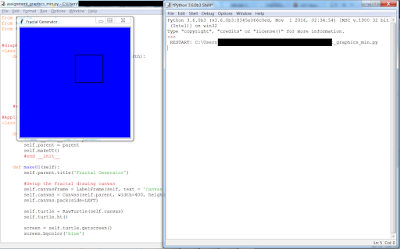
No comments:
Post a Comment